TTerm Connect can be configured to send various system notifications and alerts to a general administrator email, ensuring you are always informed of changes to the system status.
In addition to sending emails about system events TTerm Connect can also send diagnostic files on request, either to a Turbosoft support email or to a nominated internal address of your choice.
When installed TTerm Connect’s email options are disabled by default. You must first configure outgoing email before you can enable notifications.
Email settings are located in the Administrator Portal on the Server Configuration page under the Email tab.

Setting up the Email Service
To configure TTerm Connect for outgoing email follow these steps:
- Login to the Administrator Portal (dashboard)
- Navigate to the Server Configuration page.
- Go to the Email tab and set Enable Mail Service option to ON. This option should be considered as a 'master-switch' for outgoing email. Once turned on, TTerm Connect will then display extra configuration options for email as follows:
- The SMTP Server Configuration section contains the required details needed to set up for your outgoing email server that TTerm Connect will utilize. The Send Test Email button attached to this section will send a short test email to a nominated email address to confirm that these settings are correct.

SMTP Server Configuration settings. - Server Address: Mail server IP address or Domain name.
- Port : this is your mail server port number.
- Use SSL: it is recommended that you use SSL for secure email communications.
- Server Username: your server email address.
- Password: password of the email you provided on the server username.
- Received from Email: emails sent from TTerm Connect will show this address as the originating sender. It is recommended that this is an actual email address.
- The Notification Settings section contains settings for outgoing notifications. Set Send Notifications to ON to enable. Specify an email address in the Administrator Email item as a designated receiver for all notifications from TTerm Connect. The Support Email item is a designated receiving email for all in-program help requests. By default this is set to a Turbosoft support email address however it may alternately be assigned to an internal help desk email if preferred.
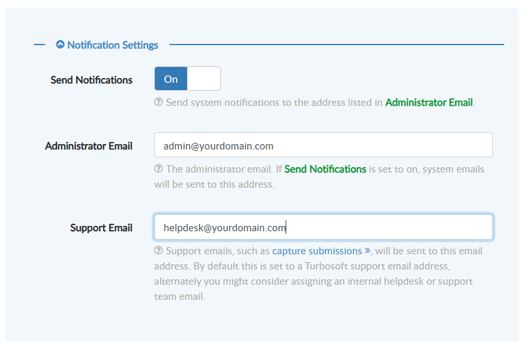
Email notification settings.
