These days, many companies have a mix of both Windows PCs and Mac machines, with many sectors, such as the creative and design industries, relying heavily on Apple products. This can cause issues when sourcing terminal emulators that are compatible with both systems.
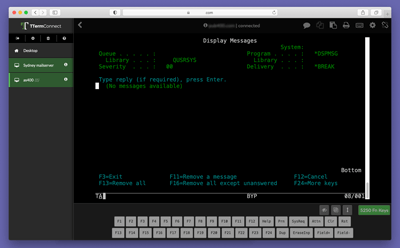
Web-Based Mac Terminal Emulator
Since Turbosoft’s TTerm Connect terminal emulator is web-based, it’s available on Macs as well as PCs. This makes it an ideal choice for companies with a mix of both types of machine, as well as Mac-heavy companies. The product is server-based with the end user client provided through a web application that can be accessed from desktops, iPads and iPhones.
The Benefits of a Web-Based Terminal Emulator for Mac
Using a web-based 3270 emulator for Mac ensures compatibility with whatever version of Mac OS you are using. If you can connect to the internet, you can connect to your legacy IBM host systems. There is no need to install or maintain Mac desktop emulator software on multiple devices, making Turbosoft’s TTerm Connect 3270 terminal emulator simple to implement across your organization. This means that all devices accessing Mac terminal emulator software will have a uniform and familiar experience.
Easy Management and Maintenance
TTerm Connects management and configuration tools are also web-based. This saves time and helps your team to work more efficiently and effectively wherever they are, boosting productivity across your organization.
TTerm Connect is Turbosoft's web based terminal emulator.
Built on common web technologies such as HTML5, CSS and Javascript, TTerm Connect requires no desktop software installation or management and is able to provide terminal emulation services regardless of platform.
For product information, free trial software and technical specifications, visit the TTerm Connect product page.

